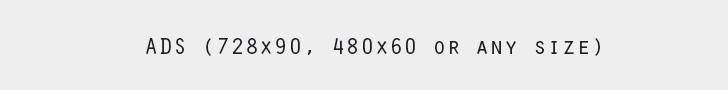To installing the Windows10 Technical preview you must have to register Windows Insider program.
You only want to install this preview for
To try out the software that is still in development and share feedback
To get frequent updates and UI changes
To feel troubleshooting problems
Keep in mind
Unexpected crashes may happen, that will damage or delete your files.
Backup your data's before installing the preview
Installed or future installing apps might not work
Hardware components like bluetooth might not work
Missing features
Its does have Dual SIM support and spam filter
Room features still not available,
Cortana only available in English US language
Messaging is currently missing
Supported phones
Lumia 630, 635, 636, 638, 730 and 830
Steps to install the preview
- Join Windows inside program
- Install the Windows insider app, that is available on windows store or you will get the link after registering.
- After opening the app, select 'Get preview builds'
- Select any options you want to install the preview: Insider Slow and Insider Fast will be given .(better to go second one)
- Auto restart will done.
- After restart goto settings->phone updates->check for updates(make sure now you are in latest denim update) or else it will install only after denim update.
- Keep patience and update, because it take lot time.
Any troubleshoots or doubts about installing or other keep comment buddy will get in touch with you soon.